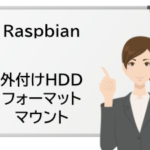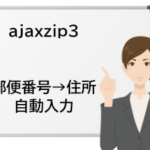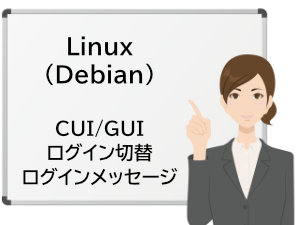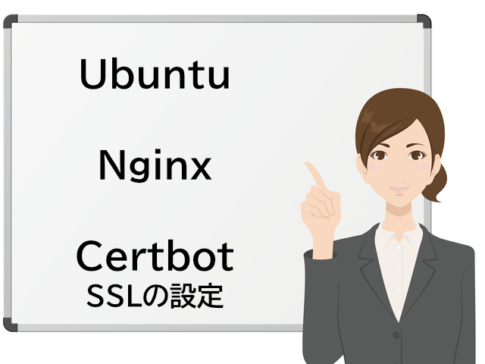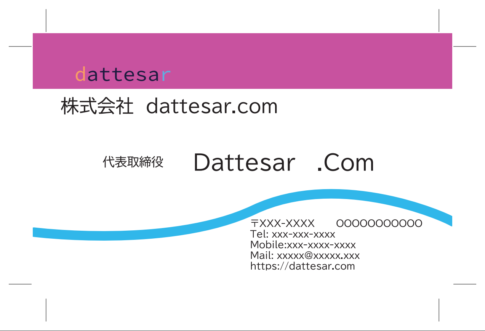pythonで一次元バーコードを作成するには、python-barcodeが便利なようです。作成方法を調べてみましたが、日本語で説明しているページがあまりなかったので、
https://pypi.org/project/python-barcode/
を参考にしました。
もくじ
python-barcodeのインストール
SVGファイルだけでいい場合
pip install python-barcode
画像(PNG)で作成する場合
pip install python-barcode
pip install pillow
もしくは、
pip install "python-barcode[images]"
これは、どちらでもインストールするものは同じみたいです。要するに、python-barcodeとpillowをインストールします。
バーコード画像を作成するには、pillowも必要だということです。
SVGとは
よく分からないので、要点だけ。
SVGは、Scalable Vector Graphicsの略で、ベクタ形式の画像。
GIF、JPEG、PNGは、ラスタ形式(ビットマップ形式)。
SVGの特徴
- ベクタ形式
- XMLで記述
- 拡大縮小しても劣化しない
- CSSやjavascriptでアニメーションを作ることができる
作成できるバーコードのタイプ
- EAN-8
- EAN-13
- EAN-14
- UPC-A
- JAN
- ISBN-10
- ISBN-13
- ISSN
- Code 39
- Code 128
- PZN
>>> import barcode
>>> barcode.PROVIDED_BARCODES
['code128', 'code39', 'ean', 'ean13', 'ean14', 'ean8', 'gs1', 'gs1_128', 'gtin', 'isbn', 'isbn10', 'isbn13', 'issn', 'itf', 'jan', 'pzn', 'upc', 'upca']
バーコードの規格等、バーコードについての詳しい情報はキーエンスのHPにのっています。
バーコード講座 キーエンス:https://www.keyence.co.jp/ss/products/autoid/codereader/
SVGで作成
バーコードのタイプは【EAN-13】です。
import barcode
EAN = barcode.get_barcode_class('ean13')
ean = EAN('5901234123457')
ean.save('ean13_barcode')
<?xml version="1.0" encoding="UTF-8"?>
<!DOCTYPE svg
PUBLIC '-//W3C//DTD SVG 1.1//EN'
'http://www.w3.org/Graphics/SVG/1.1/DTD/svg11.dtd'>
<svg version="1.1" xmlns="http://www.w3.org/2000/svg" width="44.000mm" height="23.000mm">
<!--Autogenerated with python-barcode 0.13.1-->
<g id="barcode_group">
<rect width="100%" height="100%" style="fill:white"/>
<rect x="6.500mm" y="1.000mm" width="0.330mm" height="15.000mm" style="fill:black;"/>
<rect x="6.830mm" y="1.000mm" width="0.330mm" height="15.000mm" style="fill:white;"/>
<rect x="7.160mm" y="1.000mm" width="0.330mm" height="15.000mm" style="fill:black;"/>
<rect x="7.490mm" y="1.000mm" width="0.990mm" height="15.000mm" style="fill:white;"/>
<rect x="8.480mm" y="1.000mm" width="0.330mm" height="15.000mm" style="fill:black;"/>
<rect x="8.810mm" y="1.000mm" width="0.330mm" height="15.000mm" style="fill:white;"/>
<rect x="9.140mm" y="1.000mm" width="0.660mm" height="15.000mm" style="fill:black;"/>
<rect x="9.800mm" y="1.000mm" width="0.330mm" height="15.000mm" style="fill:white;"/>
<rect x="10.130mm" y="1.000mm" width="0.330mm" height="15.000mm" style="fill:black;"/>
<rect x="10.460mm" y="1.000mm" width="0.660mm" height="15.000mm" style="fill:white;"/>
<rect x="11.120mm" y="1.000mm" width="0.990mm" height="15.000mm" style="fill:black;"/>
<rect x="12.110mm" y="1.000mm" width="0.330mm" height="15.000mm" style="fill:white;"/>
<rect x="12.440mm" y="1.000mm" width="0.660mm" height="15.000mm" style="fill:black;"/>
<rect x="13.100mm" y="1.000mm" width="0.660mm" height="15.000mm" style="fill:white;"/>
<rect x="13.760mm" y="1.000mm" width="0.660mm" height="15.000mm" style="fill:black;"/>
<rect x="14.420mm" y="1.000mm" width="0.660mm" height="15.000mm" style="fill:white;"/>
<rect x="15.080mm" y="1.000mm" width="0.330mm" height="15.000mm" style="fill:black;"/>
<rect x="15.410mm" y="1.000mm" width="0.660mm" height="15.000mm" style="fill:white;"/>
<rect x="16.070mm" y="1.000mm" width="0.660mm" height="15.000mm" style="fill:black;"/>
<rect x="16.730mm" y="1.000mm" width="0.330mm" height="15.000mm" style="fill:white;"/>
<rect x="17.060mm" y="1.000mm" width="1.320mm" height="15.000mm" style="fill:black;"/>
<rect x="18.380mm" y="1.000mm" width="0.330mm" height="15.000mm" style="fill:white;"/>
<rect x="18.710mm" y="1.000mm" width="0.330mm" height="15.000mm" style="fill:black;"/>
<rect x="19.040mm" y="1.000mm" width="0.660mm" height="15.000mm" style="fill:white;"/>
<rect x="19.700mm" y="1.000mm" width="0.990mm" height="15.000mm" style="fill:black;"/>
<rect x="20.690mm" y="1.000mm" width="0.330mm" height="15.000mm" style="fill:white;"/>
<rect x="21.020mm" y="1.000mm" width="0.330mm" height="15.000mm" style="fill:black;"/>
<rect x="21.350mm" y="1.000mm" width="0.330mm" height="15.000mm" style="fill:white;"/>
<rect x="21.680mm" y="1.000mm" width="0.330mm" height="15.000mm" style="fill:black;"/>
<rect x="22.010mm" y="1.000mm" width="0.330mm" height="15.000mm" style="fill:white;"/>
<rect x="22.340mm" y="1.000mm" width="0.330mm" height="15.000mm" style="fill:black;"/>
<rect x="22.670mm" y="1.000mm" width="0.330mm" height="15.000mm" style="fill:white;"/>
<rect x="23.000mm" y="1.000mm" width="0.660mm" height="15.000mm" style="fill:black;"/>
<rect x="23.660mm" y="1.000mm" width="0.660mm" height="15.000mm" style="fill:white;"/>
<rect x="24.320mm" y="1.000mm" width="0.660mm" height="15.000mm" style="fill:black;"/>
<rect x="24.980mm" y="1.000mm" width="0.330mm" height="15.000mm" style="fill:white;"/>
<rect x="25.310mm" y="1.000mm" width="0.660mm" height="15.000mm" style="fill:black;"/>
<rect x="25.970mm" y="1.000mm" width="0.330mm" height="15.000mm" style="fill:white;"/>
<rect x="26.300mm" y="1.000mm" width="0.660mm" height="15.000mm" style="fill:black;"/>
<rect x="26.960mm" y="1.000mm" width="0.660mm" height="15.000mm" style="fill:white;"/>
<rect x="27.620mm" y="1.000mm" width="0.330mm" height="15.000mm" style="fill:black;"/>
<rect x="27.950mm" y="1.000mm" width="1.320mm" height="15.000mm" style="fill:white;"/>
<rect x="29.270mm" y="1.000mm" width="0.330mm" height="15.000mm" style="fill:black;"/>
<rect x="29.600mm" y="1.000mm" width="0.330mm" height="15.000mm" style="fill:white;"/>
<rect x="29.930mm" y="1.000mm" width="0.330mm" height="15.000mm" style="fill:black;"/>
<rect x="30.260mm" y="1.000mm" width="0.330mm" height="15.000mm" style="fill:white;"/>
<rect x="30.590mm" y="1.000mm" width="0.990mm" height="15.000mm" style="fill:black;"/>
<rect x="31.580mm" y="1.000mm" width="0.660mm" height="15.000mm" style="fill:white;"/>
<rect x="32.240mm" y="1.000mm" width="0.330mm" height="15.000mm" style="fill:black;"/>
<rect x="32.570mm" y="1.000mm" width="0.660mm" height="15.000mm" style="fill:white;"/>
<rect x="33.230mm" y="1.000mm" width="0.990mm" height="15.000mm" style="fill:black;"/>
<rect x="34.220mm" y="1.000mm" width="0.330mm" height="15.000mm" style="fill:white;"/>
<rect x="34.550mm" y="1.000mm" width="0.330mm" height="15.000mm" style="fill:black;"/>
<rect x="34.880mm" y="1.000mm" width="0.990mm" height="15.000mm" style="fill:white;"/>
<rect x="35.870mm" y="1.000mm" width="0.330mm" height="15.000mm" style="fill:black;"/>
<rect x="36.200mm" y="1.000mm" width="0.660mm" height="15.000mm" style="fill:white;"/>
<rect x="36.860mm" y="1.000mm" width="0.330mm" height="15.000mm" style="fill:black;"/>
<rect x="37.190mm" y="1.000mm" width="0.330mm" height="15.000mm" style="fill:white;"/>
<rect x="37.520mm" y="1.000mm" width="0.330mm" height="15.000mm" style="fill:black;"/>
<text x="22.175mm" y="21.000mm" style="fill:black;font-size:10pt;text-anchor:middle;">5901234123457</text>
</g>
</svg>
PNGで作成
バーコードのタイプは【EAN-13】です。
import barcode
from barcode.writer import ImageWriter
EAN = barcode.get_barcode_class('ean13')
ean = EAN('5901234123457', writer=ImageWriter())
ean.save('ean13_barcode')
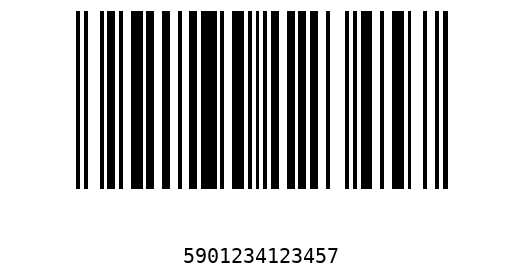
JPEGでは作成できない?
https://pypi.org/project/python-barcode/には、以下のコードがのっていましたので、作成してみると、
from barcode import EAN13
from barcode.writer import ImageWriter
with open('somefile.jpeg', 'wb') as f:
EAN13('100000011111', writer=ImageWriter()).write(f)

拡張子はJPEGなのですが、バイナリエディタでのぞいてみると中身はPNGになっています。

調べてみましたが、結局、PNG以外の画像を作成する方法はわかりませんでした。
しかし、SVGとPNGで作成できれば、特に問題はないと思っています。
SVGのことはよく知らなかったのですが、HTMLに埋め込むのと編集するのが楽になるみたいですね。
その後、ドキュメント(https://python-barcode.readthedocs.io/en/stable/)を読んでいると、JPEGでの作成方法が分かりました。
JPEGで作成
ImageWriter()で、format=’JPEG’を指定します。
import barcode
from barcode.writer import ImageWriter
EAN = barcode.get_barcode_class('ean13')
ean = EAN('5901234123457', writer=ImageWriter(format='JPEG'))
ean.save('ean13_barcode')
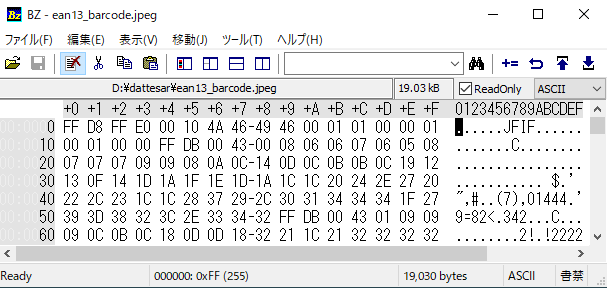
Options設定
https://python-barcode.readthedocs.io/en/stable/writers/index.html#common-writer-optionsに設定できる項目がのっていました。
Common Options
| module_width: | The width of one barcode module in mm as float. Defaults to 0.2. |
|---|---|
| module_height: | The height of the barcode modules in mm as float. Defaults to 15.0. |
| quiet_zone: | Distance on the left and on the right from the border to the first (last) barcode module in mm as float. Defaults to 6.5. |
| font_path: | Path to the font file to be used. Defaults to DejaVuSansMono (which is bundled with this package). |
| font_size: | Font size of the text under the barcode in pt as integer. Defaults to 10. |
| text_distance: | Distance between the barcode and the text under it in mm as float. Defaults to 5.0. |
| background: | The background color of the created barcode as string. Defaults to white. |
| foreground: | The foreground and text color of the created barcode as string. Defaults to black. |
New in version 0.6.
| center_text: | If true (the default) the text is centered under the barcode else left aligned. |
|---|
辞書型で指定
オプションの設定は、辞書型で指定します。
import barcode
from barcode.writer import ImageWriter
EAN = barcode.get_barcode_class('ean13')
ean = EAN('5901234123457', writer=ImageWriter())
ean.save('orange_barcode', {'background':'orange', 'module_width':0.5})
または、
import barcode
from barcode.writer import ImageWriter
EAN = barcode.get_barcode_class('ean13')
ean = EAN('5901234123457', writer=ImageWriter())
options = dict(background='orange', module_width=0.5)
ean.save('orange_barcode', options)

SVGでもオプションを設定できます。
import barcode
EAN = barcode.get_barcode_class('ean13')
ean = EAN('5901234123457')
ean.save('orange_barcode', {'background':'orange', 'module_width':0.5})